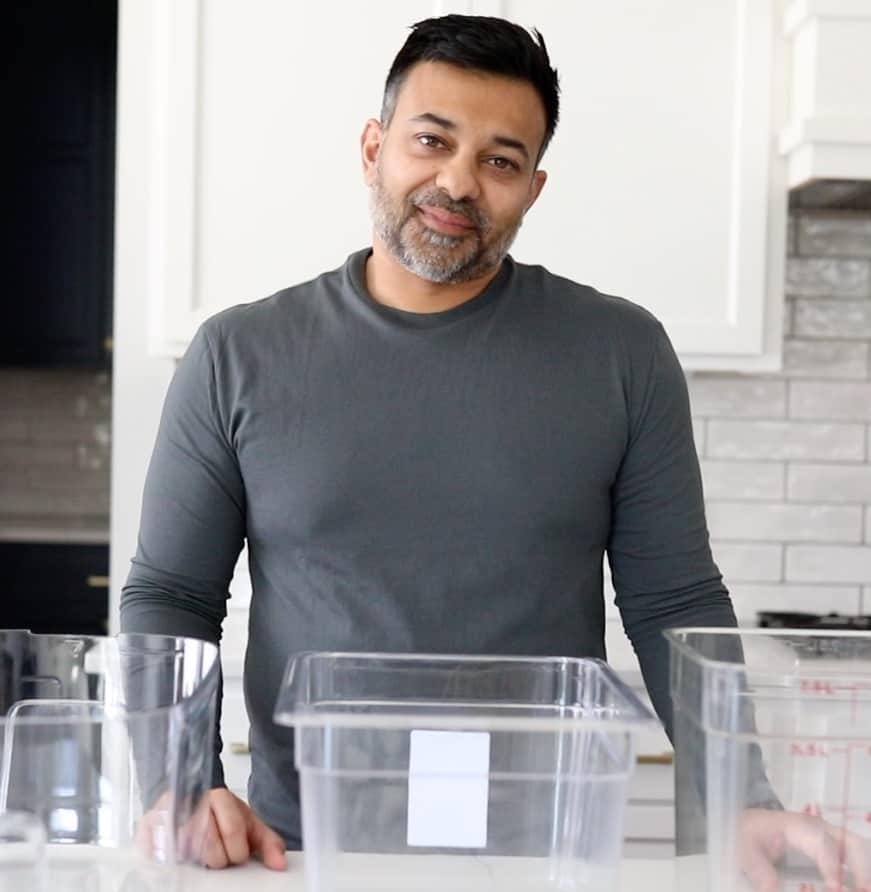There are a handful of apps out there to help you get the most out of your sous vide tool. The top two manufacturers of consumer sous vide machines, Anova and Breville, have invested heavily in providing a recipe catalog in their apps to enhance the user experience. Rest assured, there’s no shame in using a competitor manufacturer’s app for recipes!
Below, I’ll profile these two manufacturers’ apps, plus another worth mention, as a source of recipes. Then, I’ll highlight four other apps that I think complement them well. Keep reading for the best sous vide app.

Table of Contents
Best Apps For Sous Vide Recipes
The top machine manufacturers provide the most robust recipe collections. There isn’t much reason to look beyond these for recipes.
1. Anova Culinary App (free)
Home cuisine industry leader Anova Culinary sells the popular Anova Culinary Sous Vide Precision Cooker and Anova Precision Oven. What they also have is the Anova App, one of the most popular sous vide method apps around.
Anova boasts the world’s largest sous vide recipe collection. With over 4,000 recipes available on the app, home chefs of all skill levels are sure to find recipes that suit them.
The recipes are easy to follow and the majority come with pictures to aid the user. Given the popularity of the app, each recipe often has thousands of ratings, providing confidence in the rated quality. If you happen to have an Anova, you can push button start the machine from the recipe to heat the water accordingly.
The free app is available on the Anova website, and in the App store for iOS devices and Google Play for Android users.
2. ChefSteps Breville Joule App (free)
Breville, a leading kitchen appliance company, sells the Joule—a top-of-the-line sous vide immersion circulator.
Before Breville bought ChefSteps, the original manufacturer of Joule, ChefSteps developed an app to control the Joule. The Joule is fairly unique in that the app is the only way to control the machine.
As such, the Joule app is well developed and contains valuable complementary features such as a vast recipe library (300+) and high production cooking video tutorials.
My Joule App Video
In the video below, I give you a quick look at the Joule app to give you a taste of what it’s like:
Here’s a little secret, there are no paywalls in apps; You can’t say the same for the ChefSteps website, which also houses (and charges for) the Joule sous vide recipes.
The free app is available at the ChefSteps site and in the App store for iOS devices and Google Play for Android users.
3. iVide App (free)
The far less popular England based iVide Cooker is accompanied by the iVide app.
The iVide app has a deep recipe library that is fairly intuitive to browse and has nice features, such as difficulty level stated up front. The catalog of 400+ recipes strikes me as on the upscale side.
That said, it also includes the absurd, such as “Skittle Flavoured Vodka, Topped up with Red Bull”.
The free app is available in the App store for iOS devices and Google Play for Android users.
Best Apps to Complement Cooking Recipes
Below are a few apps to support your cooking.
4. SousVide Unlimited App ($2.99)
The SousVide Unlimited App is a database that catalogs 2,300+ names for cuts of meat, fish and vegetables. Based on user inputs for thickness and weight, the app suggests times and temperatures for different doneness levels. These are not recipes, simply suggested cook settings for desired preparedness.
The entries in the app have all been tested by Danish sous vide cooks.
Currently in English and Danish, but the developer states more languages are coming.
The app is available at the SousVide Unlimited website and in the App store for iOS devices and Google Play for Android users.
5. The Roundup: CDN Beef Guide (free)
The Roundup is an app that has several features, including an interactive illustration of a cow to help you understand where the various cuts of beef come from.
You can tap into various sections of the cow to view the various of cuts from the particular section. Each cut has a helpful description that outlines the tenderness, relative price point, and flavor profile.
If there’s a particular cut of beef you like or need, the app will provide substitute cuts. This can prove handy if your butcher is out of a cut you need for a recipe.
Furthermore, you can also utilize the function to find similar cuts of beef at a different price point. Pictures of the cuts are shown as well to help make identification easy.
This is a very helpful beef specific app created by Canada Beef, a collective of Canada’s beef farmers and ranchers. You can toggle between English, French and Spanish within the app.
The free app is available on Canada Beef’s website and in the App store for iOS devices and Google Play for Android users.
6. Meat Cuts (free)
Meat Cuts is similar to the aforementioned The Roundup, but isn’t as deep on beef. However, the breadth is wider as it not only covers beef, but also covers lamb, veal and goat.
Simply select the animal you would like to learn about, click into the illustration on the section of the animal you would like more info on and you’ll be presented with various cuts from that section.
After that, you can then click on the cut to see a short description of the cut, the best way to cook it, and substitute cuts.
Pictures of the various cuts are provided to make identification easier when shopping for the meat.
The app is developed by the Meat & Livestock Australia, the marketing and R&D service company for Australia’s cattle, sheep and goat producers.
The free app is available on the Meat Cuts app website and in the App store for iOS devices and Google Play for Android users.
7. Nose to Tail (free for beef, $2.99 to unlock other animals)
Nose to Tail aims to be your go to reference guide for cuts of meat to transform you into a meat maven (their words, not mine).
Like The Roundup and Meat Cuts, Nose to Tail is designed to have you click into an illustration of an animal to find the various cuts from that section. Nose To Tail features an additional fun x-ray feature that gives you additional anatomical looks at the animal. The x-ray feature ends on the organ view of the animal, so that you may click into organs in addition to the cuts of meat.
Importantly, the list of cuts and organs is robust and clicking into each will provide a wealth of easy to digest information. The content includes sections on preparation, anatomy, history, fun facts and common dishes. Diagrams on fat content, price and suggested cooking methods are also provided.
You can also search for suggested proteins by cooking method (BBQ, braise, stir-fry, etc.) or “good for” (breading, budget, casserole, carpaccio, pot roast, etc.)
The beef cuts are free with the download of the app. Pork, chicken, lamb cuts are available to unlock within the app for $2.99 USD. Across the 4 animals, over 200 cuts are featured.
The app is available for download on Nose to Tail’s website and in the App store for iOS devices and Google Play for Android users.
Defunct Cooking Sous Vide Apps
Apps come and go. We’re doing our best to keep our featured apps current. Below is a list of apps we’ve seen used on other sites that are now defunct. Above all, we don’t want you sous vide enthusiasts wasting your time!
- Nomiku Tender
- Gourmia Sous Vide
- Sansaire
- Mellow
- Great British Chefs
- Great Italian Chefs
- SousVidePro
Other Sous Vide Accessories
If you’re in need of other ways to enhance your sous vide game, read the articles below: